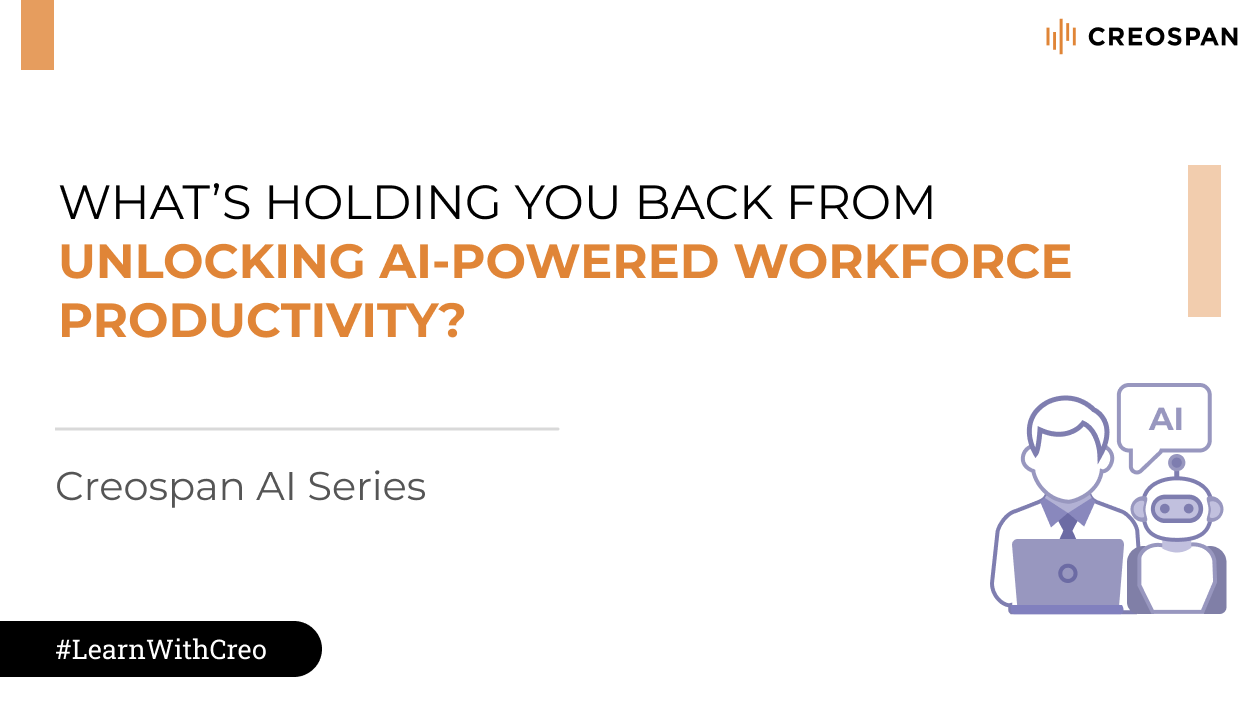Across industries, individual users are embracing AI as their “digital coworker” – one who’s fast, tireless, and surprisingly helpful. Whether they’re drafting blog posts, crunching data, or writing code. AI can do it all. Yet, many organizations hesitate to fully integrate AI into their workflows.
Why the disconnect?
Their concerns are valid. Worries about data privacy, fears surrounding misinformation, and uncertainty about how to scale initiatives responsibly do not instill trust in organizations wanting to extend their workflows. However, a well-structured AI adoption strategy can address and overcome these challenges.
In this article, we walk through a 7-stage roadmap for introducing Microsoft 365 Copilot across your organization, helping you accelerate productivity while staying secure and compliant.
Stage 1: Adopting Microsoft 365 – Laying the Foundation
The journey begins with Microsoft 365, a comprehensive platform designed to power productivity and collaboration. Many organizations stop at basic familiar and functional tools such as Teams, Excel, Word, Outlook, while missing out on the AI capabilities embedded into the ecosystem such as predictive text suggestions, summarizing, content creation smart templates, real-time collaboration enhancements and automating processes.
Pro Tip: If you’ve already deployed Microsoft 365, you’re halfway there. The next step is unlocking its AI-enhanced features.
Stage 2: Introducing Microsoft Copilot – The Productivity Multiplier
As familiarity with Microsoft 365 grows, so does awareness of Microsoft Copilot, an AI add-on that can automate repetitive tasks, summarize content, generate insights, and more. However, uncertainty around how Copilot fits into daily workflows can slow its adoption.
Pro Tip: Host internal demos or lunch-and-learns sessions showcasing real-world use cases tailored to finance, HR, or sales roles.
Stage 3: Addressing Security, Privacy & Compliance
AI adoption must be built on trust. At this stage, organizations are asking:
- What data does Copilot access?
- Can access be role-based?
- How is sensitive information protected?
- Is the solution compliant with our regulatory standards?
- What safeguards are in place to prevent misuse?
Pro Tip: Partner with IT and compliance teams early in the adoption and integration process. Establish clear documentation on data access, protection protocols, and AI risk mitigation.
Stage 4: Establishing AI Policies & Governance
Without a strong governance framework, organizations risk inconsistent adoption and exposure to compliance risks. Key policy areas include:
- Responsible use guidelines
- Data retention and sharing protocols
- Alignment with internal and external regulatory standards
- Ethical use policies, including bias mitigation
Pro Tip: Create a cross-functional AI Governance Council to steer strategy, policy, and education.
Stage 5: Prototyping & Piloting for Proof of Value
Rather than jumping straight to full deployment, many successful organizations begin with targeted pilots. A focused rollout enables teams to:
- Experiment with real use cases
- Identify integration or cultural challenges
- Measure productivity uplift
- Build internal champions
Pro Tip: Choose a pilot team with measurable KPIs and a high volume of knowledge-work for maximum impact.
Stage 6: Scaling Across the Enterprise
Once early wins are documented, scaling can begin. This phase is about:
- Delivering role-specific training
- Embedding Copilot into standard workflows
- Ensuring executive sponsorship
- Managing resistance and change with empathy
Pro Tip: Track usage analytics and feedback to tailor your training and adoption campaigns.
Stage 7: Measuring ROI and Driving Continuous Improvement
Implementation is just the beginning. Leading organizations continuously monitor:
- Time saved per task or team
- Increase in throughput or decision quality
- Employee satisfaction and Copilot adoption
- Opportunities for new use cases or advanced integration
Pro Tip: Treat this as a feedback loop – measure, learn, adapt. The path to AI-powered productivity isn’t linear, but with the right plan, you can turn uncertainty into action. When deployed thoughtfully, Microsoft Copilot doesn’t just improve workflows; it transforms them.
How We Can Help
Choosing the right partner for your AI adoption journey is critical. Here’s why organizations trust Creospan to help them unlock the full potential of Microsoft Copilot:
- Expertise in AI Productivity Tools: Our team has deep experience with Microsoft Copilot and other generative AI solutions, ensuring a smooth and effective implementation.
- Tailored Solutions: We understand that every organization is unique. Our strategies are customized to align with your specific needs, workflows, and goals.
- End-to-End Support: From initial education to enterprise-wide rollout and ongoing optimization, we’re with you at every step of your AI journey.
- Focus on Security and Compliance: We prioritize data security, privacy, and adherence to industry standards, giving you peace of mind as you adopt AI tools
Ready to transform your workforce with Microsoft Copilot? Contact us today to start your AI adoption journey.
Article written by Davinder Kohli and Shirali Shah.